Search
Photofield offers powerful search capabilities to help you find photos quickly and efficiently. The search feature supports various types of queries, including tag-based searches, semantic searches, date filtering with flexible wildcards, and more.
TIP
Features marked with AI require capabilities provided by photofield-ai. You can configure it in the ai section of the configuration.
Search Interface
The search interface includes interactive search chips that make it easy to build and visualize your search queries. When you activate search, chips appear for common filters like dates and similarity thresholds.

TIP
The chips only provide some common basic filters. The search syntax supports more advanced queries as described below.
Semantic Search AI
Semantic search allows you to search for photo contents using descriptive words like "beach sunset", "a couple kissing", or "cat eyes".
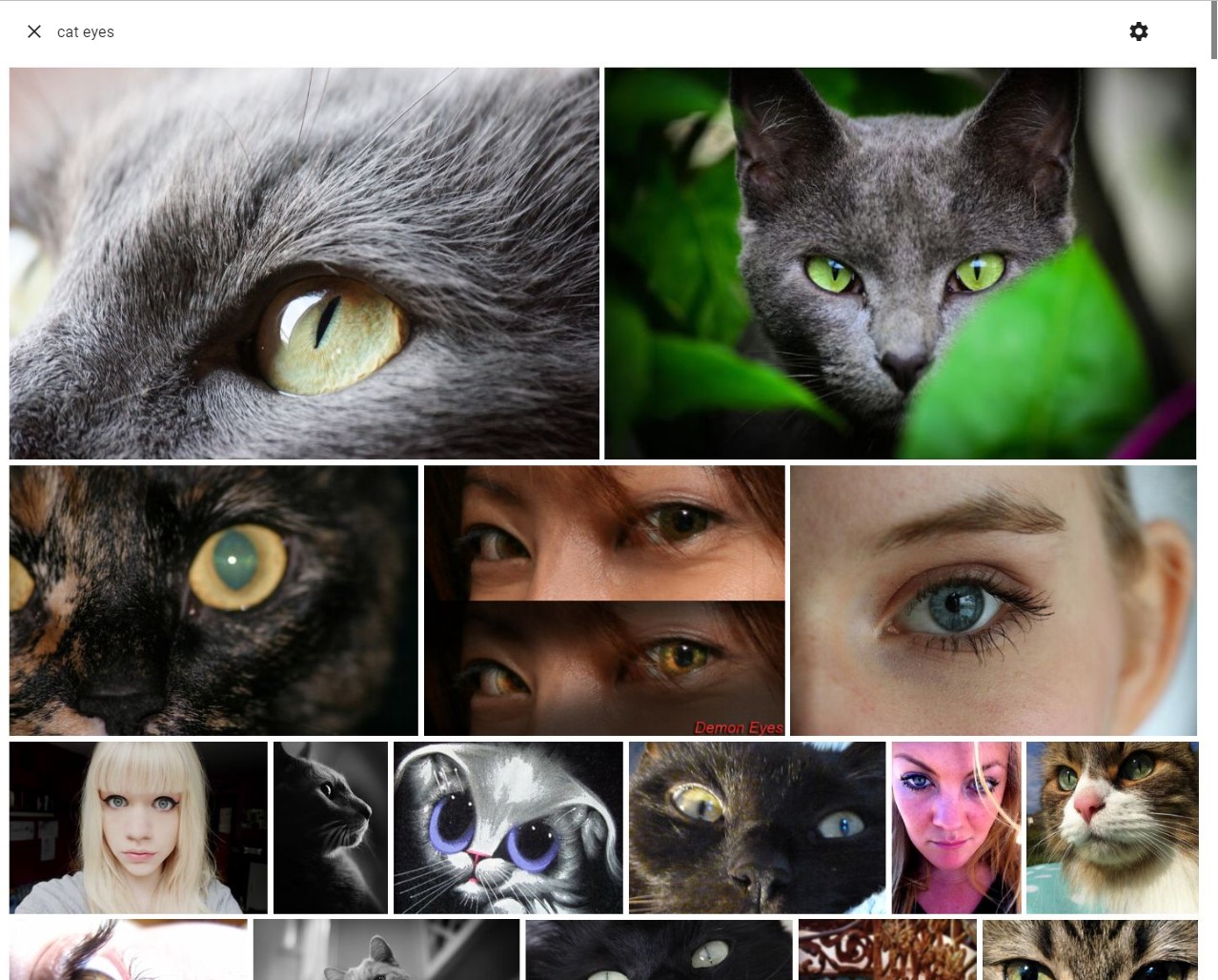
By default, the results are sorted by the semantic relevance to the query.
To filter the results instead of sorting them, you can use the t parameter in the query. For example, beach sunset t:0.25 will retain the original order of the photos, but only keep photos very similar to beach sunsets. The value is a threshold between 0.15 and 0.30, where higher values are more strict and lower values are less strict.
| Query | Description |
|---|---|
beach sunset | Sort photos by how much they look like a beach sunset. |
beach sunset t:0.25 | Filter photos to beach sunsets only. |
beach sunset t:0.15 | Same as above, but less strict. |
a couple kissing | Find photos of couples kissing. |
rain | Find the rainiest-looking photos. |
lake t:0.23 | Filter to photos containing a lake. |
weird angle t:0.25 | Photos taken from strange angles only. |
Tag Search
TIP
Enable tags in the configuration to be able to add and search for tags.
You can filter photos in the collection by searching for specific tags. For example, you can search for tag:fav to only show favorited photos, or tag:vacation tag:beach to only show photos with both vacation and beach tags.
| Query | Description |
|---|---|
tag:fav | Show all favorited photos. |
tag:vacation tag:beach | Show photos tagged with both vacation and beach. |
See the tags documentation for more on tags.
Date Filtering
You can search for photos based on when they were taken using the created qualifier. Photofield supports flexible date formats and wildcards for powerful date-based searches.
Date Formats
| Format | Example | Description |
|---|---|---|
YYYY-MM-DD | created:2023-06-15 | Exact date |
YYYY-MM | created:2023-06 | Entire month |
YYYY | created:2023 | Entire year |
Date Ranges
Use .. to specify a date range:
| Query | Description |
|---|---|
created:2023-01-01..2023-12-31 | Photos from all of 2023 |
created:2023-06..2023-08 | Summer months of 2023 |
created:2020..2024 | Photos from 2020 through 2024 |
Comparison Operators
Use comparison operators for open-ended date filters:
| Query | Description |
|---|---|
created:>=2023-06-15 | Photos from June 15, 2023 onwards |
created:>2023-06-15 | Photos after June 15, 2023 |
created:<=2023-06-15 | Photos up to and including June 15, 2023 |
created:<2023-06-15 | Photos before June 15, 2023 |
Date Wildcards
Use * as a wildcard to match specific days across multiple months or years:
| Query | Description |
|---|---|
created:*-12-25 | All photos taken on December 25th (any year) |
created:*-01-01 | All photos taken on New Year's Day |
created:*-02-29 | All photos taken on leap day |
created:2024-*-01 | First day of every month in 2024 |
created:2024-*-15 | 15th of every month in 2024 |
created:*-05-* | All photos from May (any year) |
TIP
Wildcards are especially useful for finding photos from recurring events like birthdays, holidays, or monthly patterns, without needing to specify every year.
Examples
| Query | Description |
|---|---|
created:2023-01-01..2023-12-31 | All photos from 2023 |
created:2024-02 | All photos from February 2024 |
created:>=2024-01-01 | All photos from 2024 onwards |
created:*-12-25 | All Christmas photos (any year) |
created:2023-*-01 | First day of each month in 2023 |
Deduplication AI
You can use the dedup parameter to filter out duplicate successive photos. The value should be a threshold between 0 and 1 representing the similarity between photos. For example, dedup:0.9 will filter out photos that are 90% similar to each other.
| Query | Description |
|---|---|
dedup:0.9 | Filter out photos that are 90% similar to each other. |
dedup:0.5 | Filter out photos that are even kind-of similar. |
dedup:0.3 | Only show very different photos. |
Combining Filters
You can combine multiple search qualifiers in a single query:
| Query | Description |
|---|---|
created:2023-06..2023-08 tag:vacation t:0.25 sunset | Summer vacation sunset photos from 2023 |
created:>=2024-01-01 t:0.25 dedup:0.9 beach | Distinct beach photos from 2024 onwards |
created:*-12-* tag:family | All December family photos |