User Interface
App Bar
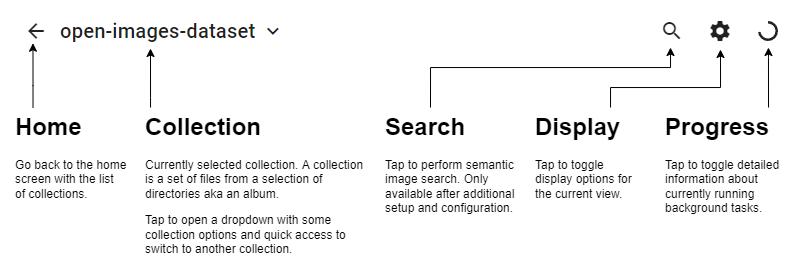
Photo Viewer
Click to zoom to a photo
Escapeor pinch out to get back to the list of photos
Zoom in/out directly with
Ctrl/Cmd+WheelPinch-to-zoom on touch devices
Press/hold
Arrow LeftorArrow Rightto quickly switch between photosRight-click or long-tap as usual to open a custom context menu allowing you to copy or download original photos or thumbnails.
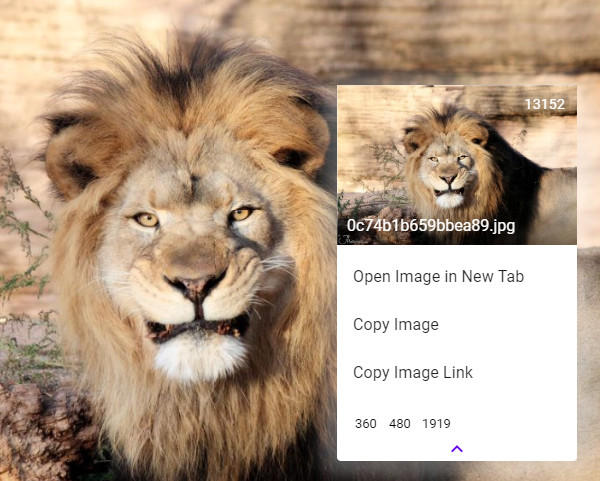
You can open/copy/copy link the original or access any existing thumbnails that already exist for it with the bottom list of thumbnails by pixel width.